3756,3757,3761,3776,3781,3787,3790,3815,3819,3827,3830,3832,3833,3834,3835,3836,3837,3839,3848,3849,3843,3844,3846,3858,3859,3860,3861,3862,3863,3864,3865,3866,3867,3878,3884,3887,3886,3881,3889,3891,3893,3895,3896,3897,3899
Skip to content
-
The Microsoft 365 Mobility and Security course is designed for persons who are aspiring to the Microsoft 365 Enterprise Admin role. This course covers three central elements of Microsoft 365 enterprise administration – Microsoft 365 security management, Microsoft 365 compliance management, and Microsoft 365 device management. In security management, you will examine all the common […]
-
This course examines the key elements of Microsoft 365 messaging administration, including message transport and mail flow, messaging security, hygiene, and compliance, messaging infrastructure, and hybrid messaging. This course is designed for IT Professionals who deploy and manage the messaging infrastructure for Microsoft 365 in their organization.
-
MS-300T01 – Managing Office 365 Content Services Content is the most critical digital asset for every organization. In this Deploying Microsoft 365 Teamwork course you will learn how to plan, configure, and manage SharePoint Site Collection and OneDrive for Business to enable modern content services which transform the content lifecycle. Specifically, this course discusses the […]
-
This course SharePoint Server is a combination of the following seperate course parts: MS-301T01: Implementing SharePoint 2019 Infrastructure MS-301T02: Implementing SharePoint 2019 Service Applications MS-301T03: Implementing SharePoint Hybrid Scenarios MS-301T04: Migrating to SharePoint Online SharePoint Server 2019 is designed to meet the demands of modern workstyles. It provides the new modern experiences for users, that […]
-
In this course Microsoft 365 – Security Administrator you will learn how to secure user access to your organization’s resources. The course covers user password protection, multi-factor authentication, how to enable Azure Identity Protection, how to setup and use Azure AD Connect, and introduces you to conditional access in Microsoft 365. You will learn about […]
-
The Managing Microsoft Teams course is designed for persons who are aspiring to the Microsoft 365 Teams Admin role. Microsoft Teams admins configure, deploy, and manage Office 365 workloads for Microsoft Teams that focus on efficient and effective collaboration and communication in an enterprise environment. This course covers six central elements – Microsoft Teams overview, […]
-
This course provides foundational knowledge on the considerations and benefits of adopting cloud services and the Software as a Service (SaaS) cloud model, with a specific focus on Microsoft 365 cloud service offerings. You will begin by learning about cloud fundamentals, including an overview of cloud computing and specifically Microsoft cloud services. You will be […]
-
This five-day instructor-led course is designed primarily for IT professionals who have some experience with Windows Server. It is designed for professionals who will be responsible for managing identity, networking, storage and compute by using Windows Server 2019, and who need to understand the scenarios, requirements, and options that are available and applicable to Windows […]
-
This three-day course is intended primarily for IT Professionals who have experience with managing an on-premises Windows Server environment. Its purpose is to prepare professionals for planning, implementing, and managing environments that include Azure IaaS-hosted Windows Server-based workloads. The course covers how to leverage the hybrid capabilities of Azure, how to migrate virtual and physical […]
-
One of the many benefits of using Microsoft Teams is that you can create a more open and transparent dialog where employees feel more engaged – especially team members that work remotely. With Teams, employees stay informed about what is going on – resulting in fewer politics, faster results and higher-performing teams. Yammer is a […]
-
As your team works together, you will undoubtedly have files that you’ll want to share and collaborate on. Teams makes it easy to share files and work on them together. If your files are Word, Excel, PowerPoint, or Visio files your colleagues can even view, edit, and collaborate on them, right within Teams. With OneDrive, […]
-
You have due dates, to-do lists, plans, and outlines out the wazoo. For multiple projects, multiple companies, and with different priorities. Organizing and planning your work to make sure things stay on track is sometimes as hard as the work itself. But such is the life of a hustler. Discover the three planning and organisation tools […]
-
With OneNote you can easily capture your notes on any device (desktop, laptop, smartphone, tablet). We will look together how you can organize your notes, how you benefit from the editor features, how to build lists, share notes or integrate them with other Office tools, like Outlook etc.
-
How much time does one spent on reading and writing emails in Outlook Online? Do you know Outlook offers also a very useful calendar? Outlook can be your Personal Assistant (PA) even for your contact management as for your Todo’s. Start using in Outlook from email correspondence to appointments and meetings over tasks and to-do’s […]
-
How much time does one spent on reading and writing emails in Outlook Online? Do you know Outlook offers also a very useful calendar? Outlook can be your Personal Assistant (PA) even for your contact management as for your Todo’s. Start using in Outlook from email correspondence to appointments and meetings over tasks and to-do’s […]
-
Getting Started with Power BI Introduction Tools and technologies Power BI Desktop Getting, cleaning and transforming Data in Power BI Desktop using Power Query (M) Building and refining the Power BI Data Model using DAX: Calculated columns, Measures, Tables Introducing DAX patterns Data visualization techniques Power BI standard and custom Visuals Displaying geographical data Using […]
-
What you will see in this course: Reminders on Prince 2 History and introduction of Prince 2 The 7 processes of Prince 2 Starting up a project Planning Theme Directing a project Controlling a Stage Closing a project The three technical aspects The project charter The project quality plan Management products
-
What you will see in this course: Reminders on Prince 2 History and introduction of Prince 2 The 7 processes of Prince 2 Starting up a project Planning Theme Directing a project Controlling a Stage Closing a project The three technical aspects The project charter The project quality plan Management products The price of this […]
-
What you will see in this course: Introduction and Exam Techniques PRINCE2® Principles Tailoring of PRINCE2® PRINCE2® Themes PRINCE2® Processe Understand the application of minimum requirements How tailoring can be applied in appropriate situations
-
What you will see in this course: Introduction and Exam Techniques PRINCE2® Principles Tailoring of PRINCE2® PRINCE2® Themes PRINCE2® Processe Understand the application of minimum requirements How tailoring can be applied in appropriate situations The price of this training includes the exam and the Examtrainer®, which will help you to prepare yourself for the exam.
-
PowerPoint, as a desktop app or online in the Cloud, is a slideshow presentation program that’s part of the Microsoft office suite of tools. PowerPoint makes it easy to create, collaborate, and present your ideas in dynamic, visually compelling ways on our laptop or on mobile tool.
-
You are a regular PowerShell scripter but you would like to go further by learning in depth techniques and PowerShell best practices. You would like to uncover the latest PowerShell features and security enhancements that would enable you to improve your coding efficiency and be successful as a System Engineer? If so, don’t hesitate any […]
-
Organizing a brainstorming, taking notes at meetings, make a clear presentation of your ideas, all everyday situations that managers and employees try to improve or to use more efficiently. One single answer to this: Mind Manager, a useful tool and software, applying the principles of Mind Management.
-
Radical collaboration is the fastest, easiest and most cost-effective way to be more effective and successful as an organization.
-
This course in Database Management entails; General Concepts. Tables. Data Integrity. Some other Database Objects.
-
This course focuses on end user automation. It helps users automate common programs such as from the Microsoft Office package. This is intended for people who are interested in automation but don’t practice it as their job.
-
This course is intended for developers who already have basic knowledge about UIPath. Here we will look at the Robotic Enterprise Framework and see how it can help you automating processes as well as secure and stabilize them.
-
In this course we’ll look at the management of automations as well as advanced automation. We’ll learn how to manage delivered automations, how to handle complex automations and work in project modus. Developer Continuous Learning.
-
This course is an introduction to RPA focused on the developer role. The developer will learn how to automate processes and how to run those automations. At the end of the course we will also see a small introduction to a framework for automations. More information on frameworks you can find in the developer advanced […]
-
This course is meant for implementation managers. They will learn which processes are suitable for automation and how the delivery process of an automation works.
-
This course focuses on infrastructure engineering. The engineers will learn how to manage automations as well as the risks involved with it. They will supervise the run environment and apply roles/licenses/standards to the organization.
-
The solution architect course goes further then the developer track. Here you’ll learn how to develop automations as well as how to test them and how to manage them. A solution architect knows the project flow from beginning to end and can assist in all phases of the project.
-
In this course of SQL Advanced you will learn how to: Join and Set Operations. Subqueries. Data Manipulation.
-
In this course of SQL you will learn how to work with the basics of SQL. Learn to consult data from SQL tables using simple queries. In here you’ll learn about execution order, the basic select statement and the case statement.
-
In this workshop Team Empowerment, you will be intensively guided for a whole day by our certified team coach (s) who will provide you with techniques to stimulate cooperation, creativity, and self-management.
-
Word is a powerful word processing application, mostly used as a basic typewriter, but designed to help you creating business letters or a professional CV, impressive reports and other long documents easily. This ‘Basics in Word’ training course will provide you with a working understanding of the most important features to start working in a […]
-
How much time does one spent on reading and writing emails in Outlook Online? Who manages well his/her calendar? Use Outlook for time and task management, follow up projects and tasks. Master your productivity level when using email correspondence, appointments and meetings, tasks and to-do’s in order to foster collaboration with your clients and contacts.
-
This course provides you with an introduction into time series analysis and forecasting techniques from classical to more advanced.
-
-
-
Word is a powerful word processing application, mostly used as a basic typewriter, but designed to help you creating business letters, professional CVs, impressive reports, and other long documents easily. This ‘Update in Word’ training course will provide you with a working understanding of the most important features of MS Word.
-
With Visio on the desktop, laptop or on mobile device, you can do a lot of things: Organize complex ideas visually for business purposes, add and connect shapes, text, and pictures to show relationships in your data. Get started with hundreds of templates, including flowcharts, timelines, floor plans, and more without having to create every […]
-
We offer webinars on different themes, divided in four groups. They are interactive and have a duration of approximately 2 hours. The second group < Work-Life balance > covers the following theme: Are you struggling with your work-life balance?
-
We offer webinars on different themes, divided in four groups. They are interactive and have a duration of approximately 2 hours. The first group < Caring for yourself > covers the following theme: Break your tendencies to Please everyone.
-
We offer webinars on different themes, divided in four groups. They are interactive and have a duration of approximately 2 hours. The third group < Communication > covers the following theme: Connecting with people, it’s a party!
-
We offer webinars on different themes, divided in four groups. They are interactive and have a duration of approximately 2 hours. The first group < Caring for yourself > covers the following theme: Discovering patterns that stress you out.
-
We offer webinars on different themes, divided in four groups. They are interactive and have a duration of approximately 2 hours. The first group < Caring for yourself > covers the following theme: Drawing boundaries provides clarity.
-
We offer webinars on different themes, divided in four groups. They are interactive and have a duration of approximately 2 hours. The fourth group < Leadership > covers the following theme: How to manage a team in times of telework?
-
We offer webinars on different themes, divided in four groups. They are interactive and have a duration of approximately 2 hours. The first group < Caring for yourself > covers the following theme: Leaving out perfectionism.
-
We offer webinars on different themes, divided in four groups. They are interactive and have a duration of approximately 2 hours. The third group < Communication > covers the following theme: Others are different: learn how to deal with it!
The following cancellation policies apply to all courses and activities:
- A cancellation by the participant/client should be notified by email to training@core-origins.com.
- For cancellation up to 10 working days before the course, there are no cancellation fees.
- In case of cancellation less than 10 working days before the course, the full participation fee is due.
- If a participant is unable to attend, he/she can be replaced free of charge after notification by e-mail, until 10 working days prior to the start of the course.
- Core-origins has the right to cancel a course with 4 or fewer participants.
- Core-origins has the right to change the dates and/or venue of a course, given unforeseen circumstances.
 The Microsoft 365 Mobility and Security course is designed for persons who are aspiring to the Microsoft 365 Enterprise Admin role. This course covers three central elements of Microsoft 365 enterprise administration – Microsoft 365 security management, Microsoft 365 compliance management, and Microsoft 365 device management. In security management, you will examine all the common […]
The Microsoft 365 Mobility and Security course is designed for persons who are aspiring to the Microsoft 365 Enterprise Admin role. This course covers three central elements of Microsoft 365 enterprise administration – Microsoft 365 security management, Microsoft 365 compliance management, and Microsoft 365 device management. In security management, you will examine all the common […] This course examines the key elements of Microsoft 365 messaging administration, including message transport and mail flow, messaging security, hygiene, and compliance, messaging infrastructure, and hybrid messaging. This course is designed for IT Professionals who deploy and manage the messaging infrastructure for Microsoft 365 in their organization.
This course examines the key elements of Microsoft 365 messaging administration, including message transport and mail flow, messaging security, hygiene, and compliance, messaging infrastructure, and hybrid messaging. This course is designed for IT Professionals who deploy and manage the messaging infrastructure for Microsoft 365 in their organization. MS-300T01 – Managing Office 365 Content Services Content is the most critical digital asset for every organization. In this Deploying Microsoft 365 Teamwork course you will learn how to plan, configure, and manage SharePoint Site Collection and OneDrive for Business to enable modern content services which transform the content lifecycle. Specifically, this course discusses the […]
MS-300T01 – Managing Office 365 Content Services Content is the most critical digital asset for every organization. In this Deploying Microsoft 365 Teamwork course you will learn how to plan, configure, and manage SharePoint Site Collection and OneDrive for Business to enable modern content services which transform the content lifecycle. Specifically, this course discusses the […] This course SharePoint Server is a combination of the following seperate course parts: MS-301T01: Implementing SharePoint 2019 Infrastructure MS-301T02: Implementing SharePoint 2019 Service Applications MS-301T03: Implementing SharePoint Hybrid Scenarios MS-301T04: Migrating to SharePoint Online SharePoint Server 2019 is designed to meet the demands of modern workstyles. It provides the new modern experiences for users, that […]
This course SharePoint Server is a combination of the following seperate course parts: MS-301T01: Implementing SharePoint 2019 Infrastructure MS-301T02: Implementing SharePoint 2019 Service Applications MS-301T03: Implementing SharePoint Hybrid Scenarios MS-301T04: Migrating to SharePoint Online SharePoint Server 2019 is designed to meet the demands of modern workstyles. It provides the new modern experiences for users, that […] In this course Microsoft 365 – Security Administrator you will learn how to secure user access to your organization’s resources. The course covers user password protection, multi-factor authentication, how to enable Azure Identity Protection, how to setup and use Azure AD Connect, and introduces you to conditional access in Microsoft 365. You will learn about […]
In this course Microsoft 365 – Security Administrator you will learn how to secure user access to your organization’s resources. The course covers user password protection, multi-factor authentication, how to enable Azure Identity Protection, how to setup and use Azure AD Connect, and introduces you to conditional access in Microsoft 365. You will learn about […] The Managing Microsoft Teams course is designed for persons who are aspiring to the Microsoft 365 Teams Admin role. Microsoft Teams admins configure, deploy, and manage Office 365 workloads for Microsoft Teams that focus on efficient and effective collaboration and communication in an enterprise environment. This course covers six central elements – Microsoft Teams overview, […]
The Managing Microsoft Teams course is designed for persons who are aspiring to the Microsoft 365 Teams Admin role. Microsoft Teams admins configure, deploy, and manage Office 365 workloads for Microsoft Teams that focus on efficient and effective collaboration and communication in an enterprise environment. This course covers six central elements – Microsoft Teams overview, […] This course provides foundational knowledge on the considerations and benefits of adopting cloud services and the Software as a Service (SaaS) cloud model, with a specific focus on Microsoft 365 cloud service offerings. You will begin by learning about cloud fundamentals, including an overview of cloud computing and specifically Microsoft cloud services. You will be […]
This course provides foundational knowledge on the considerations and benefits of adopting cloud services and the Software as a Service (SaaS) cloud model, with a specific focus on Microsoft 365 cloud service offerings. You will begin by learning about cloud fundamentals, including an overview of cloud computing and specifically Microsoft cloud services. You will be […] This five-day instructor-led course is designed primarily for IT professionals who have some experience with Windows Server. It is designed for professionals who will be responsible for managing identity, networking, storage and compute by using Windows Server 2019, and who need to understand the scenarios, requirements, and options that are available and applicable to Windows […]
This five-day instructor-led course is designed primarily for IT professionals who have some experience with Windows Server. It is designed for professionals who will be responsible for managing identity, networking, storage and compute by using Windows Server 2019, and who need to understand the scenarios, requirements, and options that are available and applicable to Windows […] This three-day course is intended primarily for IT Professionals who have experience with managing an on-premises Windows Server environment. Its purpose is to prepare professionals for planning, implementing, and managing environments that include Azure IaaS-hosted Windows Server-based workloads. The course covers how to leverage the hybrid capabilities of Azure, how to migrate virtual and physical […]
This three-day course is intended primarily for IT Professionals who have experience with managing an on-premises Windows Server environment. Its purpose is to prepare professionals for planning, implementing, and managing environments that include Azure IaaS-hosted Windows Server-based workloads. The course covers how to leverage the hybrid capabilities of Azure, how to migrate virtual and physical […] One of the many benefits of using Microsoft Teams is that you can create a more open and transparent dialog where employees feel more engaged – especially team members that work remotely. With Teams, employees stay informed about what is going on – resulting in fewer politics, faster results and higher-performing teams. Yammer is a […]
One of the many benefits of using Microsoft Teams is that you can create a more open and transparent dialog where employees feel more engaged – especially team members that work remotely. With Teams, employees stay informed about what is going on – resulting in fewer politics, faster results and higher-performing teams. Yammer is a […] As your team works together, you will undoubtedly have files that you’ll want to share and collaborate on. Teams makes it easy to share files and work on them together. If your files are Word, Excel, PowerPoint, or Visio files your colleagues can even view, edit, and collaborate on them, right within Teams. With OneDrive, […]
As your team works together, you will undoubtedly have files that you’ll want to share and collaborate on. Teams makes it easy to share files and work on them together. If your files are Word, Excel, PowerPoint, or Visio files your colleagues can even view, edit, and collaborate on them, right within Teams. With OneDrive, […] You have due dates, to-do lists, plans, and outlines out the wazoo. For multiple projects, multiple companies, and with different priorities. Organizing and planning your work to make sure things stay on track is sometimes as hard as the work itself. But such is the life of a hustler. Discover the three planning and organisation tools […]
You have due dates, to-do lists, plans, and outlines out the wazoo. For multiple projects, multiple companies, and with different priorities. Organizing and planning your work to make sure things stay on track is sometimes as hard as the work itself. But such is the life of a hustler. Discover the three planning and organisation tools […] With OneNote you can easily capture your notes on any device (desktop, laptop, smartphone, tablet). We will look together how you can organize your notes, how you benefit from the editor features, how to build lists, share notes or integrate them with other Office tools, like Outlook etc.
With OneNote you can easily capture your notes on any device (desktop, laptop, smartphone, tablet). We will look together how you can organize your notes, how you benefit from the editor features, how to build lists, share notes or integrate them with other Office tools, like Outlook etc. How much time does one spent on reading and writing emails in Outlook Online? Do you know Outlook offers also a very useful calendar? Outlook can be your Personal Assistant (PA) even for your contact management as for your Todo’s. Start using in Outlook from email correspondence to appointments and meetings over tasks and to-do’s […]
How much time does one spent on reading and writing emails in Outlook Online? Do you know Outlook offers also a very useful calendar? Outlook can be your Personal Assistant (PA) even for your contact management as for your Todo’s. Start using in Outlook from email correspondence to appointments and meetings over tasks and to-do’s […] How much time does one spent on reading and writing emails in Outlook Online? Do you know Outlook offers also a very useful calendar? Outlook can be your Personal Assistant (PA) even for your contact management as for your Todo’s. Start using in Outlook from email correspondence to appointments and meetings over tasks and to-do’s […]
How much time does one spent on reading and writing emails in Outlook Online? Do you know Outlook offers also a very useful calendar? Outlook can be your Personal Assistant (PA) even for your contact management as for your Todo’s. Start using in Outlook from email correspondence to appointments and meetings over tasks and to-do’s […] Getting Started with Power BI Introduction Tools and technologies Power BI Desktop Getting, cleaning and transforming Data in Power BI Desktop using Power Query (M) Building and refining the Power BI Data Model using DAX: Calculated columns, Measures, Tables Introducing DAX patterns Data visualization techniques Power BI standard and custom Visuals Displaying geographical data Using […]
Getting Started with Power BI Introduction Tools and technologies Power BI Desktop Getting, cleaning and transforming Data in Power BI Desktop using Power Query (M) Building and refining the Power BI Data Model using DAX: Calculated columns, Measures, Tables Introducing DAX patterns Data visualization techniques Power BI standard and custom Visuals Displaying geographical data Using […] What you will see in this course: Reminders on Prince 2 History and introduction of Prince 2 The 7 processes of Prince 2 Starting up a project Planning Theme Directing a project Controlling a Stage Closing a project The three technical aspects The project charter The project quality plan Management products
What you will see in this course: Reminders on Prince 2 History and introduction of Prince 2 The 7 processes of Prince 2 Starting up a project Planning Theme Directing a project Controlling a Stage Closing a project The three technical aspects The project charter The project quality plan Management products What you will see in this course: Reminders on Prince 2 History and introduction of Prince 2 The 7 processes of Prince 2 Starting up a project Planning Theme Directing a project Controlling a Stage Closing a project The three technical aspects The project charter The project quality plan Management products The price of this […]
What you will see in this course: Reminders on Prince 2 History and introduction of Prince 2 The 7 processes of Prince 2 Starting up a project Planning Theme Directing a project Controlling a Stage Closing a project The three technical aspects The project charter The project quality plan Management products The price of this […] What you will see in this course: Introduction and Exam Techniques PRINCE2® Principles Tailoring of PRINCE2® PRINCE2® Themes PRINCE2® Processe Understand the application of minimum requirements How tailoring can be applied in appropriate situations
What you will see in this course: Introduction and Exam Techniques PRINCE2® Principles Tailoring of PRINCE2® PRINCE2® Themes PRINCE2® Processe Understand the application of minimum requirements How tailoring can be applied in appropriate situations What you will see in this course: Introduction and Exam Techniques PRINCE2® Principles Tailoring of PRINCE2® PRINCE2® Themes PRINCE2® Processe Understand the application of minimum requirements How tailoring can be applied in appropriate situations The price of this training includes the exam and the Examtrainer®, which will help you to prepare yourself for the exam.
What you will see in this course: Introduction and Exam Techniques PRINCE2® Principles Tailoring of PRINCE2® PRINCE2® Themes PRINCE2® Processe Understand the application of minimum requirements How tailoring can be applied in appropriate situations The price of this training includes the exam and the Examtrainer®, which will help you to prepare yourself for the exam. PowerPoint, as a desktop app or online in the Cloud, is a slideshow presentation program that’s part of the Microsoft office suite of tools. PowerPoint makes it easy to create, collaborate, and present your ideas in dynamic, visually compelling ways on our laptop or on mobile tool.
PowerPoint, as a desktop app or online in the Cloud, is a slideshow presentation program that’s part of the Microsoft office suite of tools. PowerPoint makes it easy to create, collaborate, and present your ideas in dynamic, visually compelling ways on our laptop or on mobile tool. You are a regular PowerShell scripter but you would like to go further by learning in depth techniques and PowerShell best practices. You would like to uncover the latest PowerShell features and security enhancements that would enable you to improve your coding efficiency and be successful as a System Engineer? If so, don’t hesitate any […]
You are a regular PowerShell scripter but you would like to go further by learning in depth techniques and PowerShell best practices. You would like to uncover the latest PowerShell features and security enhancements that would enable you to improve your coding efficiency and be successful as a System Engineer? If so, don’t hesitate any […] Organizing a brainstorming, taking notes at meetings, make a clear presentation of your ideas, all everyday situations that managers and employees try to improve or to use more efficiently. One single answer to this: Mind Manager, a useful tool and software, applying the principles of Mind Management.
Organizing a brainstorming, taking notes at meetings, make a clear presentation of your ideas, all everyday situations that managers and employees try to improve or to use more efficiently. One single answer to this: Mind Manager, a useful tool and software, applying the principles of Mind Management. Radical collaboration is the fastest, easiest and most cost-effective way to be more effective and successful as an organization.
Radical collaboration is the fastest, easiest and most cost-effective way to be more effective and successful as an organization. This course in Database Management entails; General Concepts. Tables. Data Integrity. Some other Database Objects.
This course in Database Management entails; General Concepts. Tables. Data Integrity. Some other Database Objects.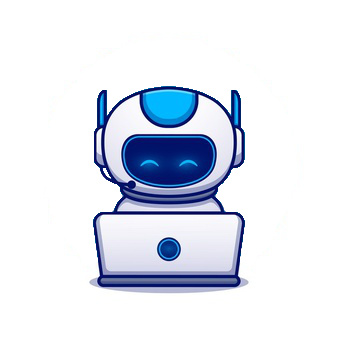 This course focuses on end user automation. It helps users automate common programs such as from the Microsoft Office package. This is intended for people who are interested in automation but don’t practice it as their job.
This course focuses on end user automation. It helps users automate common programs such as from the Microsoft Office package. This is intended for people who are interested in automation but don’t practice it as their job.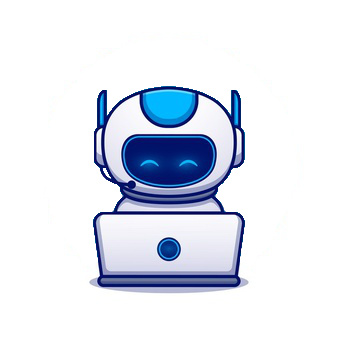 This course is intended for developers who already have basic knowledge about UIPath. Here we will look at the Robotic Enterprise Framework and see how it can help you automating processes as well as secure and stabilize them.
This course is intended for developers who already have basic knowledge about UIPath. Here we will look at the Robotic Enterprise Framework and see how it can help you automating processes as well as secure and stabilize them.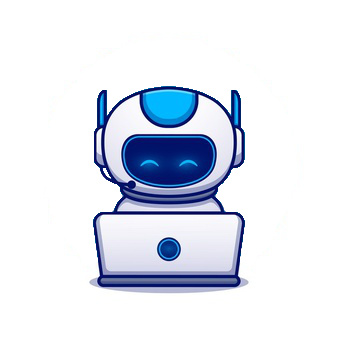 In this course we’ll look at the management of automations as well as advanced automation. We’ll learn how to manage delivered automations, how to handle complex automations and work in project modus. Developer Continuous Learning.
In this course we’ll look at the management of automations as well as advanced automation. We’ll learn how to manage delivered automations, how to handle complex automations and work in project modus. Developer Continuous Learning.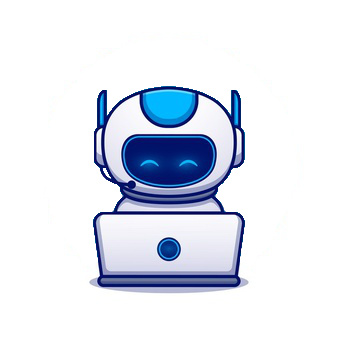 This course is an introduction to RPA focused on the developer role. The developer will learn how to automate processes and how to run those automations. At the end of the course we will also see a small introduction to a framework for automations. More information on frameworks you can find in the developer advanced […]
This course is an introduction to RPA focused on the developer role. The developer will learn how to automate processes and how to run those automations. At the end of the course we will also see a small introduction to a framework for automations. More information on frameworks you can find in the developer advanced […]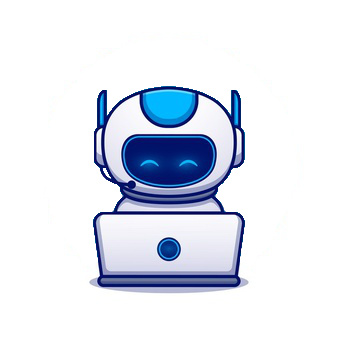 This course is meant for implementation managers. They will learn which processes are suitable for automation and how the delivery process of an automation works.
This course is meant for implementation managers. They will learn which processes are suitable for automation and how the delivery process of an automation works.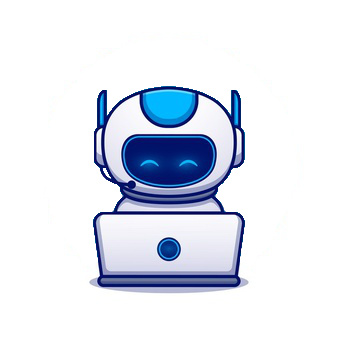 This course focuses on infrastructure engineering. The engineers will learn how to manage automations as well as the risks involved with it. They will supervise the run environment and apply roles/licenses/standards to the organization.
This course focuses on infrastructure engineering. The engineers will learn how to manage automations as well as the risks involved with it. They will supervise the run environment and apply roles/licenses/standards to the organization.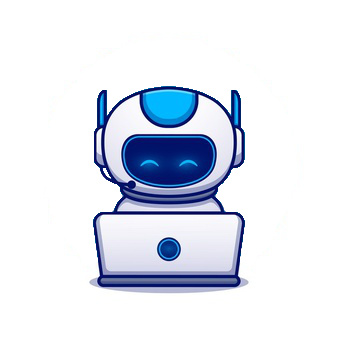 The solution architect course goes further then the developer track. Here you’ll learn how to develop automations as well as how to test them and how to manage them. A solution architect knows the project flow from beginning to end and can assist in all phases of the project.
The solution architect course goes further then the developer track. Here you’ll learn how to develop automations as well as how to test them and how to manage them. A solution architect knows the project flow from beginning to end and can assist in all phases of the project. In this course of SQL Advanced you will learn how to: Join and Set Operations. Subqueries. Data Manipulation.
In this course of SQL Advanced you will learn how to: Join and Set Operations. Subqueries. Data Manipulation. In this course of SQL you will learn how to work with the basics of SQL. Learn to consult data from SQL tables using simple queries. In here you’ll learn about execution order, the basic select statement and the case statement.
In this course of SQL you will learn how to work with the basics of SQL. Learn to consult data from SQL tables using simple queries. In here you’ll learn about execution order, the basic select statement and the case statement. In this workshop Team Empowerment, you will be intensively guided for a whole day by our certified team coach (s) who will provide you with techniques to stimulate cooperation, creativity, and self-management.
In this workshop Team Empowerment, you will be intensively guided for a whole day by our certified team coach (s) who will provide you with techniques to stimulate cooperation, creativity, and self-management. Word is a powerful word processing application, mostly used as a basic typewriter, but designed to help you creating business letters or a professional CV, impressive reports and other long documents easily. This ‘Basics in Word’ training course will provide you with a working understanding of the most important features to start working in a […]
Word is a powerful word processing application, mostly used as a basic typewriter, but designed to help you creating business letters or a professional CV, impressive reports and other long documents easily. This ‘Basics in Word’ training course will provide you with a working understanding of the most important features to start working in a […] How much time does one spent on reading and writing emails in Outlook Online? Who manages well his/her calendar? Use Outlook for time and task management, follow up projects and tasks. Master your productivity level when using email correspondence, appointments and meetings, tasks and to-do’s in order to foster collaboration with your clients and contacts.
How much time does one spent on reading and writing emails in Outlook Online? Who manages well his/her calendar? Use Outlook for time and task management, follow up projects and tasks. Master your productivity level when using email correspondence, appointments and meetings, tasks and to-do’s in order to foster collaboration with your clients and contacts. This course provides you with an introduction into time series analysis and forecasting techniques from classical to more advanced.
This course provides you with an introduction into time series analysis and forecasting techniques from classical to more advanced.

 Word is a powerful word processing application, mostly used as a basic typewriter, but designed to help you creating business letters, professional CVs, impressive reports, and other long documents easily. This ‘Update in Word’ training course will provide you with a working understanding of the most important features of MS Word.
Word is a powerful word processing application, mostly used as a basic typewriter, but designed to help you creating business letters, professional CVs, impressive reports, and other long documents easily. This ‘Update in Word’ training course will provide you with a working understanding of the most important features of MS Word. With Visio on the desktop, laptop or on mobile device, you can do a lot of things: Organize complex ideas visually for business purposes, add and connect shapes, text, and pictures to show relationships in your data. Get started with hundreds of templates, including flowcharts, timelines, floor plans, and more without having to create every […]
With Visio on the desktop, laptop or on mobile device, you can do a lot of things: Organize complex ideas visually for business purposes, add and connect shapes, text, and pictures to show relationships in your data. Get started with hundreds of templates, including flowcharts, timelines, floor plans, and more without having to create every […] We offer webinars on different themes, divided in four groups. They are interactive and have a duration of approximately 2 hours. The second group < Work-Life balance > covers the following theme: Are you struggling with your work-life balance?
We offer webinars on different themes, divided in four groups. They are interactive and have a duration of approximately 2 hours. The second group < Work-Life balance > covers the following theme: Are you struggling with your work-life balance? We offer webinars on different themes, divided in four groups. They are interactive and have a duration of approximately 2 hours. The first group < Caring for yourself > covers the following theme: Break your tendencies to Please everyone.
We offer webinars on different themes, divided in four groups. They are interactive and have a duration of approximately 2 hours. The first group < Caring for yourself > covers the following theme: Break your tendencies to Please everyone. We offer webinars on different themes, divided in four groups. They are interactive and have a duration of approximately 2 hours. The third group < Communication > covers the following theme: Connecting with people, it’s a party!
We offer webinars on different themes, divided in four groups. They are interactive and have a duration of approximately 2 hours. The third group < Communication > covers the following theme: Connecting with people, it’s a party! We offer webinars on different themes, divided in four groups. They are interactive and have a duration of approximately 2 hours. The first group < Caring for yourself > covers the following theme: Discovering patterns that stress you out.
We offer webinars on different themes, divided in four groups. They are interactive and have a duration of approximately 2 hours. The first group < Caring for yourself > covers the following theme: Discovering patterns that stress you out. We offer webinars on different themes, divided in four groups. They are interactive and have a duration of approximately 2 hours. The first group < Caring for yourself > covers the following theme: Drawing boundaries provides clarity.
We offer webinars on different themes, divided in four groups. They are interactive and have a duration of approximately 2 hours. The first group < Caring for yourself > covers the following theme: Drawing boundaries provides clarity. We offer webinars on different themes, divided in four groups. They are interactive and have a duration of approximately 2 hours. The fourth group < Leadership > covers the following theme: How to manage a team in times of telework?
We offer webinars on different themes, divided in four groups. They are interactive and have a duration of approximately 2 hours. The fourth group < Leadership > covers the following theme: How to manage a team in times of telework? We offer webinars on different themes, divided in four groups. They are interactive and have a duration of approximately 2 hours. The first group < Caring for yourself > covers the following theme: Leaving out perfectionism.
We offer webinars on different themes, divided in four groups. They are interactive and have a duration of approximately 2 hours. The first group < Caring for yourself > covers the following theme: Leaving out perfectionism. We offer webinars on different themes, divided in four groups. They are interactive and have a duration of approximately 2 hours. The third group < Communication > covers the following theme: Others are different: learn how to deal with it!
We offer webinars on different themes, divided in four groups. They are interactive and have a duration of approximately 2 hours. The third group < Communication > covers the following theme: Others are different: learn how to deal with it!


