3756,3757,3761,3776,3781,3787,3790,3815,3819,3827,3830,3832,3833,3834,3835,3836,3837,3839,3848,3849,3843,3844,3846,3858,3859,3860,3861,3862,3863,3864,3865,3866,3867,3878,3884,3887,3886,3881,3889,3891,3893,3895,3896,3897,3899
Skip to content
-
How much time does one spent on reading and writing emails in Outlook Online? Who manages well his/her calendar? Use Outlook for time and task management, follow up projects and tasks. Master your productivity level when using email correspondence, appointments and meetings, tasks and to-do’s in order to foster collaboration with your clients and contacts.
-
Have some experience with Excel and want to improve your skills, or taken our Basic Excel course? This advanced course will help you learn intermediate and advanced Excel techniques. Create dynamic reports by mastering one of the most popular tools, PivotTables. Wow your boss by unlocking dynamic formulas with IF, VLOOKUP functions and many more.
-
After Effects is an animation and creative composition app for animators, designers, and compositors. Create cinematic movie titles, intros, and transitions. Animate a logo or a character. Adobe After Effects Basic
-
Adobe Premiere Pro is the leading video editing software for film, TV, and the web. Quickly craft polished work in a seamless, connected workflow with robust creative tools, integrations, and Adobe Sensei. In this course you will learn the basics.
-
InDesign is industry-leading page design and layout app that lets you create, prepare, and publish beautiful documents for print and digital media. InDesign has everything you need to make posters, books, digital magazines, Books, interactive PDFs, and more. Adobe InDesign Advanced.
-
Create scalable logos, icons, drawings, typography, and illustrations for print, web, video, and mobile with Illustrator, the industry-standard vector graphics app. Adobe Illustrator Advanced.
-
Adobe Photoshop Advanced. The world’s best imaging and design application. Create and enhance photographs, illustrations, and 3D artwork. It’s everything you need to make any idea real.
-
In this Introduction to Cloud Computing training course, you will gain a solid understanding of the fundamental concepts and architecture of cloud computing and of the design and deployment of a cloud computing platform
-
This course provides foundational knowledge on the considerations and benefits of adopting cloud services and the Software as a Service (SaaS) cloud model, with a specific focus on Microsoft 365 cloud service offerings. You will begin by learning about cloud fundamentals, including an overview of cloud computing and specifically Microsoft cloud services. You will be […]
-
This course is meant for implementation managers. They will learn which processes are suitable for automation and how the delivery process of an automation works.
-
This course in Database Management entails; General Concepts. Tables. Data Integrity. Some other Database Objects.
-
In this workshop Team Empowerment, you will be intensively guided for a whole day by our certified team coach (s) who will provide you with techniques to stimulate cooperation, creativity, and self-management.
-
Conflicts are usually very unpleasant. Yet there is a lot of value in conflict. In this workshop, conflict handling, you will learn how to deal with conflicts in a positive way.
-
Your leadership style has a direct impact on the well-being of your employees at all levels of your organization. In this workshop you will learn how to be an inspiring leader.
-
This 1 day course is designed for information workers who are using or will use Office 365. This course will provide students with the knowledge and skills to efficiently use Office 365 on a day-to-day basis. The course is designed with real world scenarios in mind. Students will learn how to use Outlook Online, Skype […]
-
This course Microsoft Azure Fundamentals will provide foundational level knowledge of cloud services and how those services are provided with Microsoft Azure. The course can be taken as an optional first step in learning about cloud services and Microsoft Azure, before taking further Microsoft Azure or Microsoft cloud services courses. The course will cover general […]
-
-
With Visio on the desktop, laptop or on mobile device, you can do a lot of things: Organize complex ideas visually for business purposes, add and connect shapes, text, and pictures to show relationships in your data. Get started with hundreds of templates, including flowcharts, timelines, floor plans, and more without having to create every […]
-
After Effects is an animation and creative composition app for animators, designers, and compositors. Create cinematic movie titles, intros, and transitions. Animate a logo or a character. A course in Adobe After effects Advanced
-
Premiere Pro is the leading video editing software for film, TV, and the web. Quickly craft polished work in a seamless, connected workflow with robust creative tools, integrations, and Adobe Sensei. In this course you will be taught the more advanced side of Adobe Premiere Pro.
-
-
Everyone takes pictures on the rush and in large amounts thanks to digital cameras. Images are used on websites, blogs, on Facebook etc. Quite often one must improve or correct these pictures: resizing, brightness or colors. A useful and free software is available for this: Gimp.
-
Organizing a brainstorming, taking notes at meetings, make a clear presentation of your ideas, all everyday situations that managers and employees try to improve or to use more efficiently. One single answer to this: Mind Manager, a useful tool and software, applying the principles of Mind Management.
-
With OneNote you can easily capture your notes on any device (desktop, laptop, smartphone, tablet). We will look together how you can organize your notes, how you benefit from the editor features, how to build lists, share notes or integrate them with other Office tools, like Outlook etc.
-
You have due dates, to-do lists, plans, and outlines out the wazoo. For multiple projects, multiple companies, and with different priorities. Organizing and planning your work to make sure things stay on track is sometimes as hard as the work itself. But such is the life of a hustler. Discover the three planning and organisation tools […]
-
As your team works together, you will undoubtedly have files that you’ll want to share and collaborate on. Teams makes it easy to share files and work on them together. If your files are Word, Excel, PowerPoint, or Visio files your colleagues can even view, edit, and collaborate on them, right within Teams. With OneDrive, […]
-
One of the many benefits of using Microsoft Teams is that you can create a more open and transparent dialog where employees feel more engaged – especially team members that work remotely. With Teams, employees stay informed about what is going on – resulting in fewer politics, faster results and higher-performing teams. Yammer is a […]
-
Word is a powerful word processing application, mostly used as a basic typewriter, but designed to help you creating business letters or a professional CV, impressive reports and other long documents easily. This ‘Basics in Word’ training course will provide you with a working understanding of the most important features to start working in a […]
-
How much time does one spent on reading and writing emails in Outlook Online? Do you know Outlook offers also a very useful calendar? Outlook can be your Personal Assistant (PA) even for your contact management as for your Todo’s. Start using in Outlook from email correspondence to appointments and meetings over tasks and to-do’s […]
-
How much time does one spent on reading and writing emails in Outlook Online? Do you know Outlook offers also a very useful calendar? Outlook can be your Personal Assistant (PA) even for your contact management as for your Todo’s. Start using in Outlook from email correspondence to appointments and meetings over tasks and to-do’s […]
-
PowerPoint, as a desktop app or online in the Cloud, is a slideshow presentation program that’s part of the Microsoft office suite of tools. PowerPoint makes it easy to create, collaborate, and present your ideas in dynamic, visually compelling ways on our laptop or on mobile tool.
-
Word is a powerful word processing application, mostly used as a basic typewriter, but designed to help you creating business letters, professional CVs, impressive reports, and other long documents easily. This ‘Update in Word’ training course will provide you with a working understanding of the most important features of MS Word.
-
Interested in the basics of Excel? The basics start with the creation of tables, the follows the management of them with calculations, formatting and page layout. It’s also important to discover the File tab (“Backstage”) and Managing the Quick Access Toolbar. A lot of exercises are organized in order to implement the ‘tips & tricks’ […]
-
We offer webinars on different themes, divided in four groups. They are interactive and have a duration of approximately 2 hours. The fourth group < Leadership > covers the following theme: How to manage a team in times of telework?
-
We offer webinars on different themes, divided in four groups. They are interactive and have a duration of approximately 2 hours. The third group < Communication > covers the following theme: Working together!
-
We offer webinars on different themes, divided in four groups. They are interactive and have a duration of approximately 2 hours. The third group < Communication > covers the following theme: Others are different: learn how to deal with it!
-
We offer webinars on different themes, divided in four groups. They are interactive and have a duration of approximately 2 hours. The third group < Communication > covers the following theme: Connecting with people, it’s a party!
-
We offer webinars on different themes, divided in four groups. They are interactive and have a duration of approximately 2 hours. The second group < Work-Life balance > covers the following theme: Are you struggling with your work-life balance?
-
We offer webinars on different themes, divided in four groups. They are interactive and have a duration of approximately 2 hours. The first group < Caring for yourself > covers the following theme: Break your tendencies to Please everyone.
-
We offer webinars on different themes, divided in four groups. They are interactive and have a duration of approximately 2 hours. The first group < Caring for yourself > covers the following theme: Leaving out perfectionism.
-
We offer webinars on different themes, divided in four groups. They are interactive and have a duration of approximately 2 hours. The first group < Caring for yourself > covers the following theme: Self-care is a MUST.
-
We offer webinars on different themes, divided in four groups. They are interactive and have a duration of approximately 2 hours. The first group < Caring for yourself > covers the following theme: Discovering patterns that stress you out.
-
We offer webinars on different themes, divided in four groups. They are interactive and have a duration of approximately 2 hours. The first group < Caring for yourself > covers the following theme: Drawing boundaries provides clarity.
-
We offer webinars on different themes, divided in four groups. They are interactive and have a duration of approximately 2 hours. The first group < Caring for yourself > covers the following theme: Take the right responsibility.
-
You are a regular PowerShell scripter but you would like to go further by learning in depth techniques and PowerShell best practices. You would like to uncover the latest PowerShell features and security enhancements that would enable you to improve your coding efficiency and be successful as a System Engineer? If so, don’t hesitate any […]
-
This course helps IT specialists to gain knowledge about new features and changes in Exchange 2019, compare to Exchange 2013 and Exchange 2016.
-
This five-day, hands-on training course is designed to teach you the breadth of Microsoft virtual desktop technology, and the course will compare and contrast the various technologies with use cases and best practices. This course builds your skills in Microsoft Application Virtualization (App-V) Service Pack 2 (SP2), Microsoft User Experience Virtualization (UE-V), and Virtual Desktop […]
-
This course Microsoft Azure Devops Engineer provides the knowledge and skills to implement DevOps processes. Students will learn how to use source control, scale Git for an enterprise, and implement and manage build infrastructure. This course also provides knowledge and skills to implement the DevOps practices of continuous integration. Students will learn how to implement […]
The following cancellation policies apply to all courses and activities:
- A cancellation by the participant/client should be notified by email to training@core-origins.com.
- For cancellation up to 10 working days before the course, there are no cancellation fees.
- In case of cancellation less than 10 working days before the course, the full participation fee is due.
- If a participant is unable to attend, he/she can be replaced free of charge after notification by e-mail, until 10 working days prior to the start of the course.
- Core-origins has the right to cancel a course with 4 or fewer participants.
- Core-origins has the right to change the dates and/or venue of a course, given unforeseen circumstances.
 How much time does one spent on reading and writing emails in Outlook Online? Who manages well his/her calendar? Use Outlook for time and task management, follow up projects and tasks. Master your productivity level when using email correspondence, appointments and meetings, tasks and to-do’s in order to foster collaboration with your clients and contacts.
How much time does one spent on reading and writing emails in Outlook Online? Who manages well his/her calendar? Use Outlook for time and task management, follow up projects and tasks. Master your productivity level when using email correspondence, appointments and meetings, tasks and to-do’s in order to foster collaboration with your clients and contacts. Have some experience with Excel and want to improve your skills, or taken our Basic Excel course? This advanced course will help you learn intermediate and advanced Excel techniques. Create dynamic reports by mastering one of the most popular tools, PivotTables. Wow your boss by unlocking dynamic formulas with IF, VLOOKUP functions and many more.
Have some experience with Excel and want to improve your skills, or taken our Basic Excel course? This advanced course will help you learn intermediate and advanced Excel techniques. Create dynamic reports by mastering one of the most popular tools, PivotTables. Wow your boss by unlocking dynamic formulas with IF, VLOOKUP functions and many more. After Effects is an animation and creative composition app for animators, designers, and compositors. Create cinematic movie titles, intros, and transitions. Animate a logo or a character. Adobe After Effects Basic
After Effects is an animation and creative composition app for animators, designers, and compositors. Create cinematic movie titles, intros, and transitions. Animate a logo or a character. Adobe After Effects Basic Adobe Premiere Pro is the leading video editing software for film, TV, and the web. Quickly craft polished work in a seamless, connected workflow with robust creative tools, integrations, and Adobe Sensei. In this course you will learn the basics.
Adobe Premiere Pro is the leading video editing software for film, TV, and the web. Quickly craft polished work in a seamless, connected workflow with robust creative tools, integrations, and Adobe Sensei. In this course you will learn the basics. InDesign is industry-leading page design and layout app that lets you create, prepare, and publish beautiful documents for print and digital media. InDesign has everything you need to make posters, books, digital magazines, Books, interactive PDFs, and more. Adobe InDesign Advanced.
InDesign is industry-leading page design and layout app that lets you create, prepare, and publish beautiful documents for print and digital media. InDesign has everything you need to make posters, books, digital magazines, Books, interactive PDFs, and more. Adobe InDesign Advanced. Create scalable logos, icons, drawings, typography, and illustrations for print, web, video, and mobile with Illustrator, the industry-standard vector graphics app. Adobe Illustrator Advanced.
Create scalable logos, icons, drawings, typography, and illustrations for print, web, video, and mobile with Illustrator, the industry-standard vector graphics app. Adobe Illustrator Advanced. Adobe Photoshop Advanced. The world’s best imaging and design application. Create and enhance photographs, illustrations, and 3D artwork. It’s everything you need to make any idea real.
Adobe Photoshop Advanced. The world’s best imaging and design application. Create and enhance photographs, illustrations, and 3D artwork. It’s everything you need to make any idea real. In this Introduction to Cloud Computing training course, you will gain a solid understanding of the fundamental concepts and architecture of cloud computing and of the design and deployment of a cloud computing platform
In this Introduction to Cloud Computing training course, you will gain a solid understanding of the fundamental concepts and architecture of cloud computing and of the design and deployment of a cloud computing platform This course provides foundational knowledge on the considerations and benefits of adopting cloud services and the Software as a Service (SaaS) cloud model, with a specific focus on Microsoft 365 cloud service offerings. You will begin by learning about cloud fundamentals, including an overview of cloud computing and specifically Microsoft cloud services. You will be […]
This course provides foundational knowledge on the considerations and benefits of adopting cloud services and the Software as a Service (SaaS) cloud model, with a specific focus on Microsoft 365 cloud service offerings. You will begin by learning about cloud fundamentals, including an overview of cloud computing and specifically Microsoft cloud services. You will be […]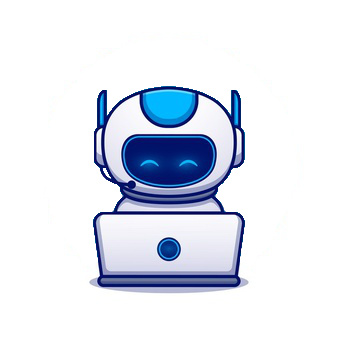 This course is meant for implementation managers. They will learn which processes are suitable for automation and how the delivery process of an automation works.
This course is meant for implementation managers. They will learn which processes are suitable for automation and how the delivery process of an automation works. This course in Database Management entails; General Concepts. Tables. Data Integrity. Some other Database Objects.
This course in Database Management entails; General Concepts. Tables. Data Integrity. Some other Database Objects. In this workshop Team Empowerment, you will be intensively guided for a whole day by our certified team coach (s) who will provide you with techniques to stimulate cooperation, creativity, and self-management.
In this workshop Team Empowerment, you will be intensively guided for a whole day by our certified team coach (s) who will provide you with techniques to stimulate cooperation, creativity, and self-management. Conflicts are usually very unpleasant. Yet there is a lot of value in conflict. In this workshop, conflict handling, you will learn how to deal with conflicts in a positive way.
Conflicts are usually very unpleasant. Yet there is a lot of value in conflict. In this workshop, conflict handling, you will learn how to deal with conflicts in a positive way. Your leadership style has a direct impact on the well-being of your employees at all levels of your organization. In this workshop you will learn how to be an inspiring leader.
Your leadership style has a direct impact on the well-being of your employees at all levels of your organization. In this workshop you will learn how to be an inspiring leader. This 1 day course is designed for information workers who are using or will use Office 365. This course will provide students with the knowledge and skills to efficiently use Office 365 on a day-to-day basis. The course is designed with real world scenarios in mind. Students will learn how to use Outlook Online, Skype […]
This 1 day course is designed for information workers who are using or will use Office 365. This course will provide students with the knowledge and skills to efficiently use Office 365 on a day-to-day basis. The course is designed with real world scenarios in mind. Students will learn how to use Outlook Online, Skype […] This course Microsoft Azure Fundamentals will provide foundational level knowledge of cloud services and how those services are provided with Microsoft Azure. The course can be taken as an optional first step in learning about cloud services and Microsoft Azure, before taking further Microsoft Azure or Microsoft cloud services courses. The course will cover general […]
This course Microsoft Azure Fundamentals will provide foundational level knowledge of cloud services and how those services are provided with Microsoft Azure. The course can be taken as an optional first step in learning about cloud services and Microsoft Azure, before taking further Microsoft Azure or Microsoft cloud services courses. The course will cover general […]
 With Visio on the desktop, laptop or on mobile device, you can do a lot of things: Organize complex ideas visually for business purposes, add and connect shapes, text, and pictures to show relationships in your data. Get started with hundreds of templates, including flowcharts, timelines, floor plans, and more without having to create every […]
With Visio on the desktop, laptop or on mobile device, you can do a lot of things: Organize complex ideas visually for business purposes, add and connect shapes, text, and pictures to show relationships in your data. Get started with hundreds of templates, including flowcharts, timelines, floor plans, and more without having to create every […] After Effects is an animation and creative composition app for animators, designers, and compositors. Create cinematic movie titles, intros, and transitions. Animate a logo or a character. A course in Adobe After effects Advanced
After Effects is an animation and creative composition app for animators, designers, and compositors. Create cinematic movie titles, intros, and transitions. Animate a logo or a character. A course in Adobe After effects Advanced Premiere Pro is the leading video editing software for film, TV, and the web. Quickly craft polished work in a seamless, connected workflow with robust creative tools, integrations, and Adobe Sensei. In this course you will be taught the more advanced side of Adobe Premiere Pro.
Premiere Pro is the leading video editing software for film, TV, and the web. Quickly craft polished work in a seamless, connected workflow with robust creative tools, integrations, and Adobe Sensei. In this course you will be taught the more advanced side of Adobe Premiere Pro.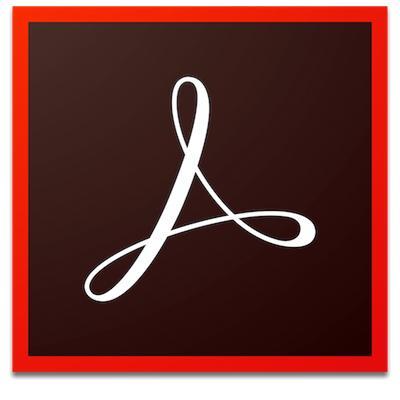
 Everyone takes pictures on the rush and in large amounts thanks to digital cameras. Images are used on websites, blogs, on Facebook etc. Quite often one must improve or correct these pictures: resizing, brightness or colors. A useful and free software is available for this: Gimp.
Everyone takes pictures on the rush and in large amounts thanks to digital cameras. Images are used on websites, blogs, on Facebook etc. Quite often one must improve or correct these pictures: resizing, brightness or colors. A useful and free software is available for this: Gimp. Organizing a brainstorming, taking notes at meetings, make a clear presentation of your ideas, all everyday situations that managers and employees try to improve or to use more efficiently. One single answer to this: Mind Manager, a useful tool and software, applying the principles of Mind Management.
Organizing a brainstorming, taking notes at meetings, make a clear presentation of your ideas, all everyday situations that managers and employees try to improve or to use more efficiently. One single answer to this: Mind Manager, a useful tool and software, applying the principles of Mind Management. With OneNote you can easily capture your notes on any device (desktop, laptop, smartphone, tablet). We will look together how you can organize your notes, how you benefit from the editor features, how to build lists, share notes or integrate them with other Office tools, like Outlook etc.
With OneNote you can easily capture your notes on any device (desktop, laptop, smartphone, tablet). We will look together how you can organize your notes, how you benefit from the editor features, how to build lists, share notes or integrate them with other Office tools, like Outlook etc. You have due dates, to-do lists, plans, and outlines out the wazoo. For multiple projects, multiple companies, and with different priorities. Organizing and planning your work to make sure things stay on track is sometimes as hard as the work itself. But such is the life of a hustler. Discover the three planning and organisation tools […]
You have due dates, to-do lists, plans, and outlines out the wazoo. For multiple projects, multiple companies, and with different priorities. Organizing and planning your work to make sure things stay on track is sometimes as hard as the work itself. But such is the life of a hustler. Discover the three planning and organisation tools […] As your team works together, you will undoubtedly have files that you’ll want to share and collaborate on. Teams makes it easy to share files and work on them together. If your files are Word, Excel, PowerPoint, or Visio files your colleagues can even view, edit, and collaborate on them, right within Teams. With OneDrive, […]
As your team works together, you will undoubtedly have files that you’ll want to share and collaborate on. Teams makes it easy to share files and work on them together. If your files are Word, Excel, PowerPoint, or Visio files your colleagues can even view, edit, and collaborate on them, right within Teams. With OneDrive, […] One of the many benefits of using Microsoft Teams is that you can create a more open and transparent dialog where employees feel more engaged – especially team members that work remotely. With Teams, employees stay informed about what is going on – resulting in fewer politics, faster results and higher-performing teams. Yammer is a […]
One of the many benefits of using Microsoft Teams is that you can create a more open and transparent dialog where employees feel more engaged – especially team members that work remotely. With Teams, employees stay informed about what is going on – resulting in fewer politics, faster results and higher-performing teams. Yammer is a […] Word is a powerful word processing application, mostly used as a basic typewriter, but designed to help you creating business letters or a professional CV, impressive reports and other long documents easily. This ‘Basics in Word’ training course will provide you with a working understanding of the most important features to start working in a […]
Word is a powerful word processing application, mostly used as a basic typewriter, but designed to help you creating business letters or a professional CV, impressive reports and other long documents easily. This ‘Basics in Word’ training course will provide you with a working understanding of the most important features to start working in a […] How much time does one spent on reading and writing emails in Outlook Online? Do you know Outlook offers also a very useful calendar? Outlook can be your Personal Assistant (PA) even for your contact management as for your Todo’s. Start using in Outlook from email correspondence to appointments and meetings over tasks and to-do’s […]
How much time does one spent on reading and writing emails in Outlook Online? Do you know Outlook offers also a very useful calendar? Outlook can be your Personal Assistant (PA) even for your contact management as for your Todo’s. Start using in Outlook from email correspondence to appointments and meetings over tasks and to-do’s […] How much time does one spent on reading and writing emails in Outlook Online? Do you know Outlook offers also a very useful calendar? Outlook can be your Personal Assistant (PA) even for your contact management as for your Todo’s. Start using in Outlook from email correspondence to appointments and meetings over tasks and to-do’s […]
How much time does one spent on reading and writing emails in Outlook Online? Do you know Outlook offers also a very useful calendar? Outlook can be your Personal Assistant (PA) even for your contact management as for your Todo’s. Start using in Outlook from email correspondence to appointments and meetings over tasks and to-do’s […] PowerPoint, as a desktop app or online in the Cloud, is a slideshow presentation program that’s part of the Microsoft office suite of tools. PowerPoint makes it easy to create, collaborate, and present your ideas in dynamic, visually compelling ways on our laptop or on mobile tool.
PowerPoint, as a desktop app or online in the Cloud, is a slideshow presentation program that’s part of the Microsoft office suite of tools. PowerPoint makes it easy to create, collaborate, and present your ideas in dynamic, visually compelling ways on our laptop or on mobile tool. Word is a powerful word processing application, mostly used as a basic typewriter, but designed to help you creating business letters, professional CVs, impressive reports, and other long documents easily. This ‘Update in Word’ training course will provide you with a working understanding of the most important features of MS Word.
Word is a powerful word processing application, mostly used as a basic typewriter, but designed to help you creating business letters, professional CVs, impressive reports, and other long documents easily. This ‘Update in Word’ training course will provide you with a working understanding of the most important features of MS Word. Interested in the basics of Excel? The basics start with the creation of tables, the follows the management of them with calculations, formatting and page layout. It’s also important to discover the File tab (“Backstage”) and Managing the Quick Access Toolbar. A lot of exercises are organized in order to implement the ‘tips & tricks’ […]
Interested in the basics of Excel? The basics start with the creation of tables, the follows the management of them with calculations, formatting and page layout. It’s also important to discover the File tab (“Backstage”) and Managing the Quick Access Toolbar. A lot of exercises are organized in order to implement the ‘tips & tricks’ […] We offer webinars on different themes, divided in four groups. They are interactive and have a duration of approximately 2 hours. The fourth group < Leadership > covers the following theme: How to manage a team in times of telework?
We offer webinars on different themes, divided in four groups. They are interactive and have a duration of approximately 2 hours. The fourth group < Leadership > covers the following theme: How to manage a team in times of telework? We offer webinars on different themes, divided in four groups. They are interactive and have a duration of approximately 2 hours. The third group < Communication > covers the following theme: Working together!
We offer webinars on different themes, divided in four groups. They are interactive and have a duration of approximately 2 hours. The third group < Communication > covers the following theme: Working together! We offer webinars on different themes, divided in four groups. They are interactive and have a duration of approximately 2 hours. The third group < Communication > covers the following theme: Others are different: learn how to deal with it!
We offer webinars on different themes, divided in four groups. They are interactive and have a duration of approximately 2 hours. The third group < Communication > covers the following theme: Others are different: learn how to deal with it! We offer webinars on different themes, divided in four groups. They are interactive and have a duration of approximately 2 hours. The third group < Communication > covers the following theme: Connecting with people, it’s a party!
We offer webinars on different themes, divided in four groups. They are interactive and have a duration of approximately 2 hours. The third group < Communication > covers the following theme: Connecting with people, it’s a party! We offer webinars on different themes, divided in four groups. They are interactive and have a duration of approximately 2 hours. The second group < Work-Life balance > covers the following theme: Are you struggling with your work-life balance?
We offer webinars on different themes, divided in four groups. They are interactive and have a duration of approximately 2 hours. The second group < Work-Life balance > covers the following theme: Are you struggling with your work-life balance? We offer webinars on different themes, divided in four groups. They are interactive and have a duration of approximately 2 hours. The first group < Caring for yourself > covers the following theme: Break your tendencies to Please everyone.
We offer webinars on different themes, divided in four groups. They are interactive and have a duration of approximately 2 hours. The first group < Caring for yourself > covers the following theme: Break your tendencies to Please everyone. We offer webinars on different themes, divided in four groups. They are interactive and have a duration of approximately 2 hours. The first group < Caring for yourself > covers the following theme: Leaving out perfectionism.
We offer webinars on different themes, divided in four groups. They are interactive and have a duration of approximately 2 hours. The first group < Caring for yourself > covers the following theme: Leaving out perfectionism. We offer webinars on different themes, divided in four groups. They are interactive and have a duration of approximately 2 hours. The first group < Caring for yourself > covers the following theme: Self-care is a MUST.
We offer webinars on different themes, divided in four groups. They are interactive and have a duration of approximately 2 hours. The first group < Caring for yourself > covers the following theme: Self-care is a MUST. We offer webinars on different themes, divided in four groups. They are interactive and have a duration of approximately 2 hours. The first group < Caring for yourself > covers the following theme: Discovering patterns that stress you out.
We offer webinars on different themes, divided in four groups. They are interactive and have a duration of approximately 2 hours. The first group < Caring for yourself > covers the following theme: Discovering patterns that stress you out. We offer webinars on different themes, divided in four groups. They are interactive and have a duration of approximately 2 hours. The first group < Caring for yourself > covers the following theme: Drawing boundaries provides clarity.
We offer webinars on different themes, divided in four groups. They are interactive and have a duration of approximately 2 hours. The first group < Caring for yourself > covers the following theme: Drawing boundaries provides clarity. We offer webinars on different themes, divided in four groups. They are interactive and have a duration of approximately 2 hours. The first group < Caring for yourself > covers the following theme: Take the right responsibility.
We offer webinars on different themes, divided in four groups. They are interactive and have a duration of approximately 2 hours. The first group < Caring for yourself > covers the following theme: Take the right responsibility. You are a regular PowerShell scripter but you would like to go further by learning in depth techniques and PowerShell best practices. You would like to uncover the latest PowerShell features and security enhancements that would enable you to improve your coding efficiency and be successful as a System Engineer? If so, don’t hesitate any […]
You are a regular PowerShell scripter but you would like to go further by learning in depth techniques and PowerShell best practices. You would like to uncover the latest PowerShell features and security enhancements that would enable you to improve your coding efficiency and be successful as a System Engineer? If so, don’t hesitate any […] This course helps IT specialists to gain knowledge about new features and changes in Exchange 2019, compare to Exchange 2013 and Exchange 2016.
This course helps IT specialists to gain knowledge about new features and changes in Exchange 2019, compare to Exchange 2013 and Exchange 2016. This five-day, hands-on training course is designed to teach you the breadth of Microsoft virtual desktop technology, and the course will compare and contrast the various technologies with use cases and best practices. This course builds your skills in Microsoft Application Virtualization (App-V) Service Pack 2 (SP2), Microsoft User Experience Virtualization (UE-V), and Virtual Desktop […]
This five-day, hands-on training course is designed to teach you the breadth of Microsoft virtual desktop technology, and the course will compare and contrast the various technologies with use cases and best practices. This course builds your skills in Microsoft Application Virtualization (App-V) Service Pack 2 (SP2), Microsoft User Experience Virtualization (UE-V), and Virtual Desktop […] This course Microsoft Azure Devops Engineer provides the knowledge and skills to implement DevOps processes. Students will learn how to use source control, scale Git for an enterprise, and implement and manage build infrastructure. This course also provides knowledge and skills to implement the DevOps practices of continuous integration. Students will learn how to implement […]
This course Microsoft Azure Devops Engineer provides the knowledge and skills to implement DevOps processes. Students will learn how to use source control, scale Git for an enterprise, and implement and manage build infrastructure. This course also provides knowledge and skills to implement the DevOps practices of continuous integration. Students will learn how to implement […]


